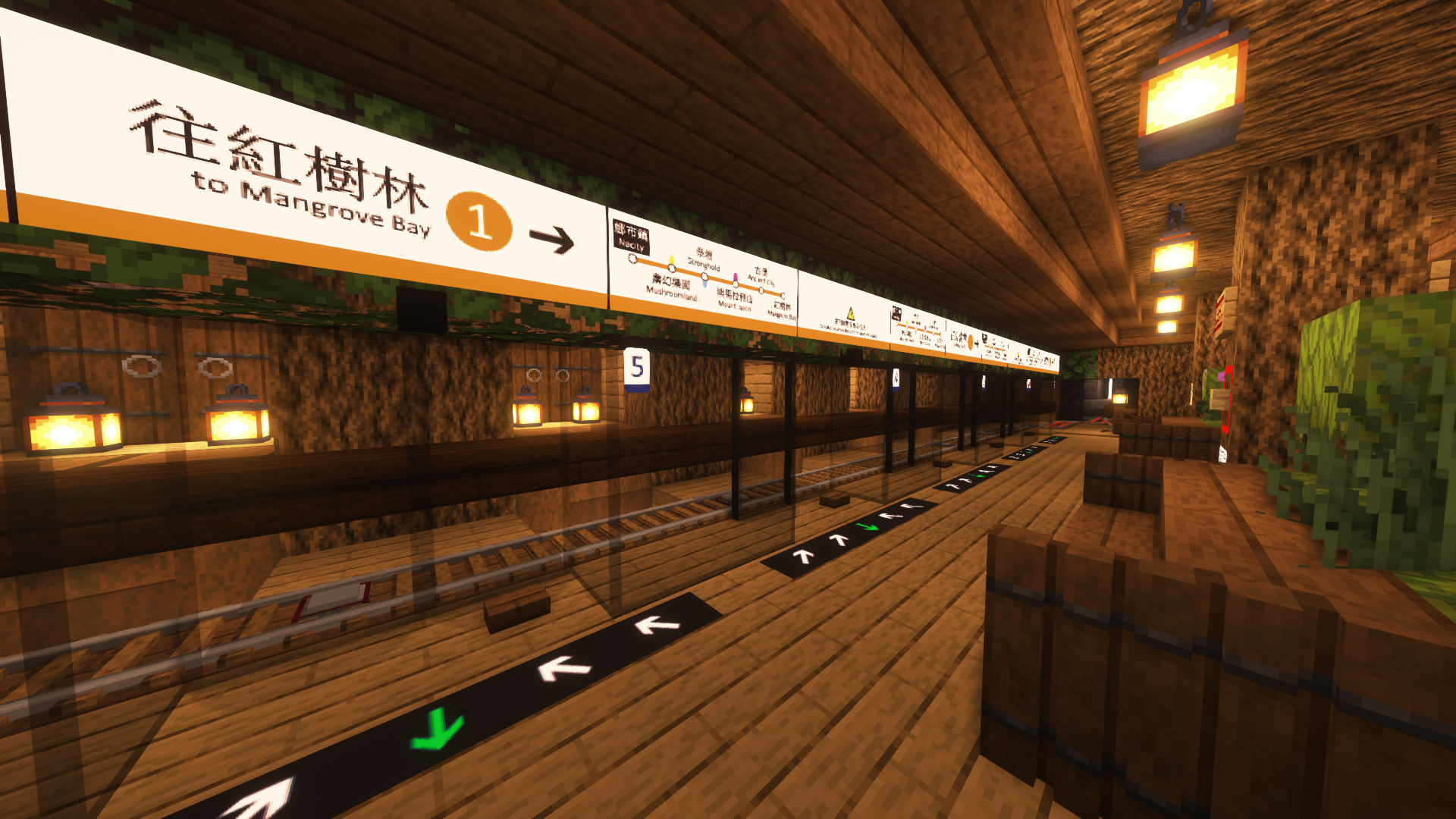Imageframe
Want to display information on your server in a fancy way?
Commands
/imageframe select - Select item frames to put image maps on
/imageframe create <name> <url> <width> <height> - Create a new image map
/imageframe create <name> <url> selection - Create a new image map and put it directly in your selected item frames
/imageframe create <name> <url> <width> <height> combined - Create a new image map and get its Combined ImageMap item
/imageframe overlay <name> <url> - Create a new image map that adds an overlay on a Minecraft Vanilla map you are holding
/imageframe overlay <name> <url> selection - Create a new image map that adds an overlay on a Minecraft Vanilla map in your selected item frames
/imageframe clone <name> <new_name> - Create a new image map with the same properties as the old one
/imageframe clone <name> <new_name> selection - Create a new image map with the same properties as the old one and put it directly in your selected item frames
/imageframe clone <name> <new_name> combined - Create a new image map with the same properties as the old one and get its Combined ImageMap item
/imageframe playback <name> pause - Toggle pause for an animated image map
/imageframe playback <name> jumpto <seconds> - Jump to a specific second for an animated image map
/imageframe refresh [optional:image_name] [optional:new_url] - Refresh a map you've created from source url
/imageframe info - Get info related to the image map you are holding
/imageframe get <name> - Get a self-created pre-existing image map
/imageframe get <name> selection - Put a self-created pre-existing image map directly on your selected item frames
/imageframe get <name> combined - Get a self-created pre-existing image map in its Combined ImageMap form
/imageframe delete <name> - Delete a self-created pre-existing image map
/imageframe rename <name> <new_name> - Rename a self-created pre-existing image map
/imageframe list - List all self-created pre-existing image maps
/imageframe marker add <image_name> <marker_name> <direction:0-15> <marker_type> [optional:caption] - Add a marker to your map
/imageframe marker remove <image_name> <marker_name> - Remove a marker from your map
/imageframe marker clear <image_name> - Clear all markers from your map
/imageframe setaccess <name> <player> <permission> - Set access permission of other players for your mapLast updated